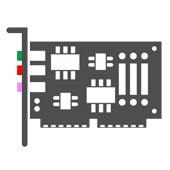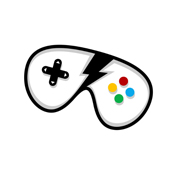Keyboard and Mouse : Dell Vostro 1520 Notebook UPEK TCEDA3CA000 Fingerprint Driver - Version: (A01)
Install
1. Double-click the new icon on the desktop labeled R241350.exe.
2.The Self-Extractor window appears and prompts you to extract or unzipto C:DELLDRIVERSR241350. If you did not print these instructions,write down this path.
3. The WinZip Self-Extractor window appears
4. Click OK.
5. If the Self-Extractor window is still open, close it.
Operating system Support: Windows 7 x64
File name: R241350.exe
Note: Keep your hardware drivers up-to-date, and remember before installing any device driver to set a system restore point.
 Dell Vostro 1520 Notebook UPEK TCEDA3CA000 Fingerprint Driver
Dell Vostro 1520 Notebook UPEK TCEDA3CA000 Fingerprint Driver
A01 - (Keyboard and Mouse)
Additional information: | |
| Driver Name: Dell Vostro 1520 Notebook UPEK TCEDA3CA000 Fingerprint Driver |
Driver Version: A01 |
| Device Category: Keyboard and Mouse |
File Size: 0.16 MB |
| Requirements: Windows 7 x64 |
Driver File Name: R241350.exe |
Reviewer overview
Dell Vostro 1520 Notebook UPEK TCEDA3CA000 Fingerprint Driver Review
Please review Dell Vostro 1520 Notebook UPEK TCEDA3CA000 Fingerprint Driver and submit your comments below. We will collect all comments in an effort to determine whether the Dell Vostro 1520 Notebook UPEK TCEDA3CA000 Fingerprint Driver is reliable, perform as expected and deliver the promised features and functionalities.
4
Popularity 4
Downloads - 45
Score - 4