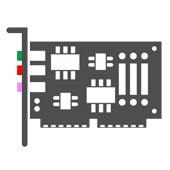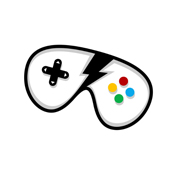Other Devices : Dell Precision M2400 Notebook ControlVault Utility - Version: (A00)
Dell Precision M2400 Notebook ControlVault Utility A00 descriptionFixes:
FIPS compliance tool to disable contactless Smart Card radio.
Keep your hardware drivers up-to-date.
Operating system Support: Windows
File name: DELL_CONTROLVAULT_A00_R211840.EXE
Note: Keep your hardware drivers up-to-date, and remember before installing any device driver to set a system restore point.
 Dell Precision M2400 Notebook ControlVault Utility
Dell Precision M2400 Notebook ControlVault Utility
A00 - (Other Devices)
Additional information: | |
| Driver Name: Dell Precision M2400 Notebook ControlVault Utility |
Driver Version: A00 |
| Device Category: Other Devices |
File Size: 0.24 MB |
| Requirements: Windows |
Driver File Name: DELL_CONTROLVAULT_A00_R211840.EXE |
Reviewer overview
Dell Precision M2400 Notebook ControlVault Utility Review
Please review Dell Precision M2400 Notebook ControlVault Utility and submit your comments below. We will collect all comments in an effort to determine whether the Dell Precision M2400 Notebook ControlVault Utility is reliable, perform as expected and deliver the promised features and functionalities.
8.3
Popularity 8.3
Downloads - 88
Score - 8.3