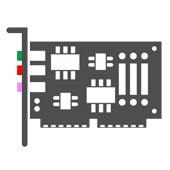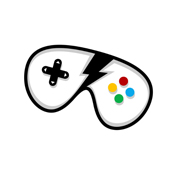Other Devices : Dell Inspiron 1721 Notebook Lumanate TVT8 NTSC-ATSC Tuner Driver - Version: (A00)
Install1.Double-click the new icon on the desktop labeled R147171.EXE.2.The Self-Extracting window appears and prompts you to extract orunzip to C:\DELL\DRIVERS\R147171. Write down this path so the executable (I.e.Setup.exe) file can be found later.3.The Self-Extractor window appears.4.Click OK.5.After completing the file extraction, if the Self-Extractorwindow is still open, close it.6.Click the Start button and then click Run.7.Type C:\DELL\DRIVERS\R147171 in the Open textbox and then click OK.8.Follow the on-screen installation instructions.
Operating system Support: Windows
File name: R147171.EXE
Note: Keep your hardware drivers up-to-date, and remember before installing any device driver to set a system restore point.
 Dell Inspiron 1721 Notebook Lumanate TVT8 NTSC-ATSC Tuner Driver
Dell Inspiron 1721 Notebook Lumanate TVT8 NTSC-ATSC Tuner Driver
A00 - (Other Devices)
Additional information: | |
| Driver Name: Dell Inspiron 1721 Notebook Lumanate TVT8 NTSC-ATSC Tuner Driver |
Driver Version: A00 |
| Device Category: Other Devices |
File Size: 0.75 MB |
| Requirements: Windows |
Driver File Name: R147171.EXE |
Reviewer overview
Dell Inspiron 1721 Notebook Lumanate TVT8 NTSC-ATSC Tuner Driver Review
Please review Dell Inspiron 1721 Notebook Lumanate TVT8 NTSC-ATSC Tuner Driver and submit your comments below. We will collect all comments in an effort to determine whether the Dell Inspiron 1721 Notebook Lumanate TVT8 NTSC-ATSC Tuner Driver is reliable, perform as expected and deliver the promised features and functionalities.
3.6
Popularity 3.6
Downloads - 29
Score - 3.6