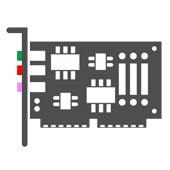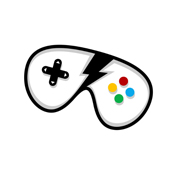Keyboard and Mouse : HP Pavilion HDX9204KW AuthenTec AES2501 Fingerprint Sensor Driver - Version: (7.9.0.4 A)
HP Pavilion HDX9204KW AuthenTec AES2501 Fingerprint Sensor Driver
- Improves sensor calibration routine that is used when resuming from Standby or Hibernation mode in a D3 power state.
- Enhances finger detection algorithm when the sensor is in Navigation mode.
- Fixes issue where a blank icon is displayed in the Control Panel when using 32-bit images.
Operating system Support: Windows
File name: sp37920.exe
Note: Keep your hardware drivers up-to-date, and remember before installing any device driver to set a system restore point.
 HP Pavilion HDX9204KW AuthenTec AES2501 Fingerprint Sensor Driver
HP Pavilion HDX9204KW AuthenTec AES2501 Fingerprint Sensor Driver
7.9.0.4 A - (Keyboard and Mouse) by Authentec, Inc.
Additional information: | |
| Driver Name: HP Pavilion HDX9204KW AuthenTec AES2501 Fingerprint Sensor Driver |
Driver Version: 7.9.0.4 A |
| Brand Name: Authentec, Inc. |
File Size: 6.82 MB |
| Requirements: Windows |
Driver File Name: sp37920.exe |
Reviewer overview
HP Pavilion HDX9204KW AuthenTec AES2501 Fingerprint Sensor Driver Review
Please review HP Pavilion HDX9204KW AuthenTec AES2501 Fingerprint Sensor Driver and submit your comments below. We will collect all comments in an effort to determine whether the HP Pavilion HDX9204KW AuthenTec AES2501 Fingerprint Sensor Driver is reliable, perform as expected and deliver the promised features and functionalities.
4.4
Popularity 4.4
Downloads - 49
Score - 4.4