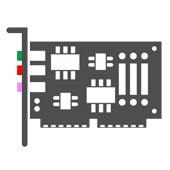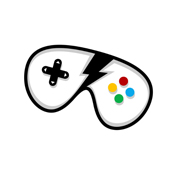Keyboard and Mouse : Dell Inspiron 1721 Notebook Touchpad/Pointing Stick Driver - Version: (A01)
Dell Inspiron 1721 Notebook Touchpad/Pointing Stick Driver
- Fixed the issue that the stick speed is default after changed the stick speed setting and reboot.- Fixed issue that the Publisher Name is empty in Programs and Features on Vista- Fixed the issue that the setting of 2-button Touch Pad touch sensitivity does not affect to the behavior on some systems
Operating system Support: Windows
File name: R155653.EXE
Note: Keep your hardware drivers up-to-date, and remember before installing any device driver to set a system restore point.
 Dell Inspiron 1721 Notebook Touchpad/Pointing Stick Driver
Dell Inspiron 1721 Notebook Touchpad/Pointing Stick Driver
A01 - (Keyboard and Mouse)
Additional information: | |
| Driver Name: Dell Inspiron 1721 Notebook Touchpad/Pointing Stick Driver |
Driver Version: A01 |
| Device Category: Keyboard and Mouse |
File Size: 3.81 MB |
| Requirements: Windows |
Driver File Name: R155653.EXE |
Reviewer overview
Dell Inspiron 1721 Notebook Touchpad/Pointing Stick Driver Review
Please review Dell Inspiron 1721 Notebook Touchpad/Pointing Stick Driver and submit your comments below. We will collect all comments in an effort to determine whether the Dell Inspiron 1721 Notebook Touchpad/Pointing Stick Driver is reliable, perform as expected and deliver the promised features and functionalities.
3.4
Popularity 3.4
Downloads - 19
Score - 3.4