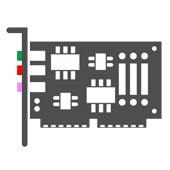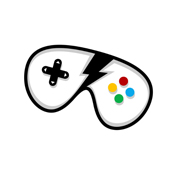Monitors : Dell Dimension 4700 1901FP Monitor Driver - Version: (1.0)
Installation notes:
1.Double-click the new icon on the desktop labeled R59916.EXE.
2.The Self-Extracting window appears and prompts you to extract or unzip to C:DELLDRIVERSR59916. Write down this path so the executable (I.e. Setup.exe) file can be found later.
3.The Self-Extractor window appears.
4.Click OK.
5.After completing the file extraction, if the Self-Extractor window is still open, close it.
6.Click the Start button and then click Run.
7.Type C:DELLDRIVERSR59916 in the Open textbox and then click OK.
8.Follow the on-screen installation instructions.
Operating system Support: Windows
File name: R59916.EXE
Note: Keep your hardware drivers up-to-date, and remember before installing any device driver to set a system restore point.
 Dell Dimension 4700 1901FP Monitor Driver
Dell Dimension 4700 1901FP Monitor Driver
1.0 - (Monitors) by Dell
Additional information: | |
| Driver Name: Dell Dimension 4700 1901FP Monitor Driver |
Driver Version: 1.0 |
| Brand Name: Dell |
File Size: 0.12 MB |
| Requirements: Windows |
Driver File Name: R59916.EXE |
Reviewer overview
Dell Dimension 4700 1901FP Monitor Driver Review
Please review Dell Dimension 4700 1901FP Monitor Driver and submit your comments below. We will collect all comments in an effort to determine whether the Dell Dimension 4700 1901FP Monitor Driver is reliable, perform as expected and deliver the promised features and functionalities.
8.5
Popularity 8.5
Downloads - 90
Score - 8.5