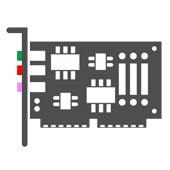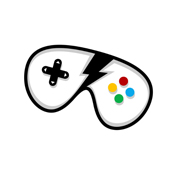Firmware : Lenovo ThinkCentre M80 HLDS GH60N Firmware NY05
Update for HLDS GH60N optical drive that have been updated from Windows XP or Windows Vista to Windows 7. If your computer already came preloaded with Windows 7, you do not need this upgrade.
This firmware upgrade requires the system to be restarted. The flash utility requires Administrator rights to run. We recommend you close all applications and save your data prior to upgrading the firmware. Do not power-down or restart your system while the firmware upgrade is in progress.
Operating system Support: Windows 7
File name: gh60n_ny05.exe
Note: Keep your hardware drivers up-to-date, and remember before installing any device driver to set a system restore point.
 Lenovo ThinkCentre M80 HLDS GH60N Firmware NY05
Lenovo ThinkCentre M80 HLDS GH60N Firmware NY05
- (Firmware)
Additional information: | |
| Driver Name: Lenovo ThinkCentre M80 HLDS GH60N Firmware NY05 |
Driver Version: |
| Device Category: Firmware |
File Size: 2.07 MB |
| Requirements: Windows 7 |
Driver File Name: gh60n_ny05.exe |
Reviewer overview
Lenovo ThinkCentre M80 HLDS GH60N Firmware NY05 Review
Please review Lenovo ThinkCentre M80 HLDS GH60N Firmware NY05 and submit your comments below. We will collect all comments in an effort to determine whether the Lenovo ThinkCentre M80 HLDS GH60N Firmware NY05 is reliable, perform as expected and deliver the promised features and functionalities.
7
Popularity 7
Downloads - 75
Score - 7