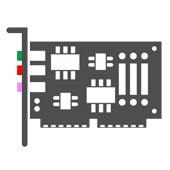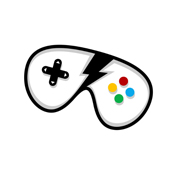Other Devices : Asus P31SD Notebook Bios - Version: (204)
Latest Updates::
1. When OS is Win7, enable the Optimus function. Otherwise, XP, disable the Dgpu and let the system use Intel VGA only to boot.
2.Modify BIOS Setup menu
3. Fix backlight issue under XP OS
4.Fix FancyStart canأ¢â‚¬â„¢t run normally
5.Improve the protection of HDD
6.Update SandyBridge CPU microcode
7. Fix bug when Hdd password have some specific ascii code, user password will wrong after change master password in setup menu.
Operating system Support: Windows
File name: U31SDAS204.zip
Note: Keep your hardware drivers up-to-date, and remember before installing any device driver to set a system restore point.
 Asus P31SD Notebook Bios
Asus P31SD Notebook Bios
204 - (Other Devices)
Additional information: | |
| Driver Name: Asus P31SD Notebook Bios |
Driver Version: 204 |
| Device Category: Other Devices |
File Size: 1.03 MB |
| Requirements: Windows |
Driver File Name: U31SDAS204.zip |
Reviewer overview
Asus P31SD Notebook Bios Review
Please review Asus P31SD Notebook Bios and submit your comments below. We will collect all comments in an effort to determine whether the Asus P31SD Notebook Bios is reliable, perform as expected and deliver the promised features and functionalities.
7.3
Popularity 7.3
Downloads - 78
Score - 7.3