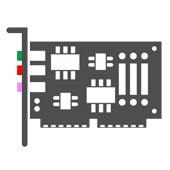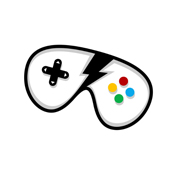Other Devices : Asus U82U Notebook BIOS - Version: (201)
Asus U82U Notebook BIOS
1.Update PXE rom version to 2.44.
2.Fix that incorrect CPU frequency display in setup menu.
3.Fix the system canأ¢â‚¬â„¢t enter to S3 with i-Pad is plugged after enable USB Charger under BIOS AC/DC mode.
4.System will show serial number in main page of setup menu.
5.Fix that after setting "Access Level" under BIOS and reboot, it can't enter to BIOS by pressing "F2" before typing password.
6.Support New Touchpad
7.Fix the أ¢â‚¬إ“Select Filesystemأ¢â‚¬آ option shows abnormally in BIOS setup menu.
Operating system Support: Windows
File name: U82UAS201.zip
Note: Keep your hardware drivers up-to-date, and remember before installing any device driver to set a system restore point.
 Asus U82U Notebook BIOS
Asus U82U Notebook BIOS
201 - (Other Devices)
Additional information: | |
| Driver Name: Asus U82U Notebook BIOS |
Driver Version: 201 |
| Device Category: Other Devices |
File Size: 1.39 MB |
| Requirements: Windows |
Driver File Name: U82UAS201.zip |
Reviewer overview
Asus U82U Notebook BIOS Review
Please review Asus U82U Notebook BIOS and submit your comments below. We will collect all comments in an effort to determine whether the Asus U82U Notebook BIOS is reliable, perform as expected and deliver the promised features and functionalities.
4.6
Popularity 4.6
Downloads - 51
Score - 4.6