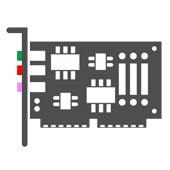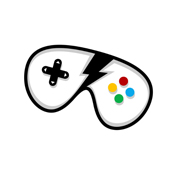Other Devices : Asus X44H Notebook BIOS - Version: (205)
Asus X44H Notebook BIOS
1. Update EC firmware
2. Fix the bug that Azalia HDMI device will disappear after deep s3 wake.
3. Fix USB keyboard no function in DOS.
4. Fix the bug that there is no sound after waking up from deep S3.
5. Update VBIOS
Operating system Support: Windows
File name: K84LAS205.zip
Note: Keep your hardware drivers up-to-date, and remember before installing any device driver to set a system restore point.
 Asus X44H Notebook BIOS
Asus X44H Notebook BIOS
205 - (Other Devices)
Additional information: | |
| Driver Name: Asus X44H Notebook BIOS |
Driver Version: 205 |
| Device Category: Other Devices |
File Size: 0.98 MB |
| Requirements: Windows |
Driver File Name: K84LAS205.zip |
Reviewer overview
Asus X44H Notebook BIOS Review
Please review Asus X44H Notebook BIOS and submit your comments below. We will collect all comments in an effort to determine whether the Asus X44H Notebook BIOS is reliable, perform as expected and deliver the promised features and functionalities.
4.5
Popularity 4.5
Downloads - 13
Score - 4.5