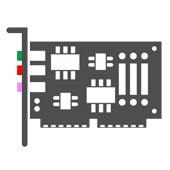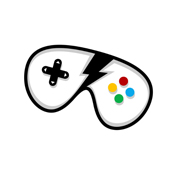Other Devices : Dell Vostro 3750 Notebook Bios - Version: (A05)
Latest Updates::
1. Unknown volume will appearwhen create new volume w/WD 4KE 750GB HDD 2. Some unknown partitionsappear during install clean OS w/WD 4KE 750G HDD
3. Some unexpected partitions appear in Disk Management w/WD 4KE 750GB HDD
4. BIOS will load default after flash BIOS for the first time
5. System will show black screen after clicking flash BIOS under OS at 1st
Operating system Support: Windows
File name: R305365.exe
Note: Keep your hardware drivers up-to-date, and remember before installing any device driver to set a system restore point.
 Dell Vostro 3750 Notebook Bios
Dell Vostro 3750 Notebook Bios
A05 - (Other Devices) by Dell
Additional information: | |
| Driver Name: Dell Vostro 3750 Notebook Bios |
Driver Version: A05 |
| Brand Name: Dell |
File Size: 3.68 MB |
| Requirements: Windows |
Driver File Name: R305365.exe |
Reviewer overview
Dell Vostro 3750 Notebook Bios Review
Please review Dell Vostro 3750 Notebook Bios and submit your comments below. We will collect all comments in an effort to determine whether the Dell Vostro 3750 Notebook Bios is reliable, perform as expected and deliver the promised features and functionalities.
4.3
Popularity 4.3
Downloads - 48
Score - 4.3