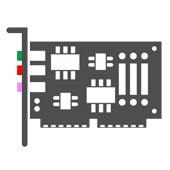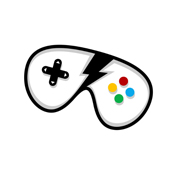Other Devices : Dell Precision M4500 Notebook 375 Bluetooth Module Driver - Version: (A02)
Installation
1. Browse to the location where you downloaded the file and double-click the new file.
2. Read over the release information presented in the dialog window.
3. Download and install any prerequisites identified in the dialog window before proceeding.
4. Click the Install button.
5. Follow the remaining prompts to perform the update.
Keep your hardware drivers up-to-date.
Operating system Support: Windows
File name: NIC_DRVR_WIN_R254689.EXE
Note: Keep your hardware drivers up-to-date, and remember before installing any device driver to set a system restore point.
 Dell Precision M4500 Notebook 375 Bluetooth Module Driver
Dell Precision M4500 Notebook 375 Bluetooth Module Driver
A02 - (Other Devices)
Additional information: | |
| Driver Name: Dell Precision M4500 Notebook 375 Bluetooth Module Driver |
Driver Version: A02 |
| Device Category: Other Devices |
File Size: 66.22 MB |
| Requirements: Windows |
Driver File Name: NIC_DRVR_WIN_R254689.EXE |
Reviewer overview
Dell Precision M4500 Notebook 375 Bluetooth Module Driver Review
Please review Dell Precision M4500 Notebook 375 Bluetooth Module Driver and submit your comments below. We will collect all comments in an effort to determine whether the Dell Precision M4500 Notebook 375 Bluetooth Module Driver is reliable, perform as expected and deliver the promised features and functionalities.
6.7
Popularity 6.7
Downloads - 21
Score - 6.7