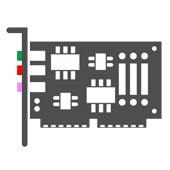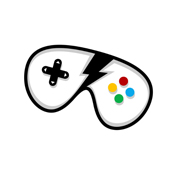Other Devices : Canon CanoScan N670U Driver Uninstall Utility - Version: (2.22X)
Canon CanoScan N670U Driver Uninstall Utility 2.22X Mac OS."Deldrv" may be needed to delete the currently installed Canon scanner driver from your Macintosh computer. This self-mounting application assists the user with a guided Uninstallation procedure through an intuitive interface. Once the file has UnStuffed, Deldrv222 folder is open. Click deldrv and select your model to begin. Uninstallation is automatically started.
Operating system Support: Windows
File name: DelDrv222MX.dmg.gz
Note: Keep your hardware drivers up-to-date, and remember before installing any device driver to set a system restore point.
 Canon CanoScan N670U Driver Uninstall Utility
Canon CanoScan N670U Driver Uninstall Utility
2.22X - (Other Devices)
Additional information: | |
| Driver Name: Canon CanoScan N670U Driver Uninstall Utility |
Driver Version: 2.22X |
| Device Category: Other Devices |
File Size: 0.07 MB |
| Requirements: Windows |
Driver File Name: DelDrv222MX.dmg.gz |
Reviewer overview
Canon CanoScan N670U Driver Uninstall Utility Review
Please review Canon CanoScan N670U Driver Uninstall Utility and submit your comments below. We will collect all comments in an effort to determine whether the Canon CanoScan N670U Driver Uninstall Utility is reliable, perform as expected and deliver the promised features and functionalities.
4.5
Popularity 4.5
Downloads - 50
Score - 4.5