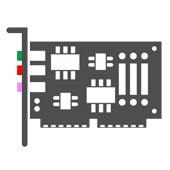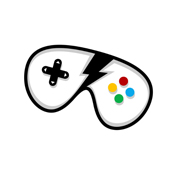Other Devices : Lenovo ThinkCentre A57 Seagate Firmware Check Tool
This tool will run under Windows XP and WindowsVista to tell you if you have an affected Seagate Barracuda 7200.11 SATAHard Disk Drive. When the tool runs, it first looks for the presenceof a Seagate Model ST3500820AS(500 GB) or ST31000340AS(1 TB) HDD.
Ifit finds either of these two drives, it will look to see if the currentfirmware level is LV12 or below. If both of these conditions are true,then it reports that you have an affected HDD. If your system does nothave one of the affected Seagate models, or is already at the new levelfirmware, it will say you are not affected.
Operating system Support: Windows
File name: seagate_500gb_lv13.exe
Note: Keep your hardware drivers up-to-date, and remember before installing any device driver to set a system restore point.
 Lenovo ThinkCentre A57 Seagate Firmware Check Tool
Lenovo ThinkCentre A57 Seagate Firmware Check Tool
- (Other Devices) by Seagate
Additional information: | |
| Driver Name: Lenovo ThinkCentre A57 Seagate Firmware Check Tool |
Driver Version: |
| Brand Name: Seagate |
File Size: 1.47 MB |
| Requirements: Windows |
Driver File Name: seagate_500gb_lv13.exe |
Reviewer overview
Lenovo ThinkCentre A57 Seagate Firmware Check Tool Review
Please review Lenovo ThinkCentre A57 Seagate Firmware Check Tool and submit your comments below. We will collect all comments in an effort to determine whether the Lenovo ThinkCentre A57 Seagate Firmware Check Tool is reliable, perform as expected and deliver the promised features and functionalities.
9.8
Popularity 9.8
Downloads - 103
Score - 9.8