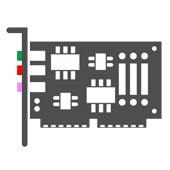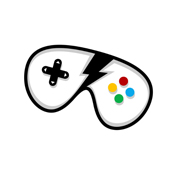Other Devices : Toshiba Satellite A300D AuthenTec Face Recognition Software - Version: (2.1.11.0)
If your Notebook has a fingerprint sensor installed, you need to install this software to use following functions:
- Logon to Windows and access a security enabled homepage through Internet Explorer / Firefox
- Files and Folders can be encrypted/decrypted and third party access to them is prevented
- Disable the password-protected screen-saver when returning from a power-saving mode such as sleep Mode.
- Authentication of the User Password (and if applicable, the HDD Password) when booting up the computer (Power-on Security).
- Single Sign-on feature
Operating system Support: Windows Vista x64
File name: fp-sw-en-20090422142301.zip
Note: Keep your hardware drivers up-to-date, and remember before installing any device driver to set a system restore point.
 Toshiba Satellite A300D AuthenTec Face Recognition Software
Toshiba Satellite A300D AuthenTec Face Recognition Software
2.1.11.0 - (Other Devices) by Toshiba
Additional information: | |
| Driver Name: Toshiba Satellite A300D AuthenTec Face Recognition Software |
Driver Version: 2.1.11.0 |
| Brand Name: Toshiba |
File Size: 44.51 MB |
| Requirements: Windows Vista x64 |
Driver File Name: fp-sw-en-20090422142301.zip |
Reviewer overview
Toshiba Satellite A300D AuthenTec Face Recognition Software Review
Please review Toshiba Satellite A300D AuthenTec Face Recognition Software and submit your comments below. We will collect all comments in an effort to determine whether the Toshiba Satellite A300D AuthenTec Face Recognition Software is reliable, perform as expected and deliver the promised features and functionalities.
4.3
Popularity 4.3
Downloads - 48
Score - 4.3