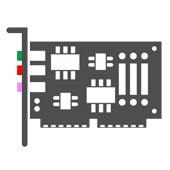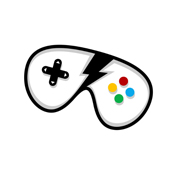Other Devices : Toshiba Satellite L875D Bluetooth Monitor Utility - Version: (4.08)
This application turns the Bluetooth module on/off in conjunction with the Bluetooth Stack. To use the Bluetooth Stack Click on the "Bluetooth Monitor" icon in the task bar. Click on the "Wireless Link" option. Click on the "Bluetooth" tab. Click on the "Add" button and follow the directions listed.
Operating system Support: Windows 7 x64
File name: blt-mon-20120629111009.zip
Note: Keep your hardware drivers up-to-date, and remember before installing any device driver to set a system restore point.
 Toshiba Satellite L875D Bluetooth Monitor Utility
Toshiba Satellite L875D Bluetooth Monitor Utility
4.08 - (Other Devices) by Toshiba
Additional information: | |
| Driver Name: Toshiba Satellite L875D Bluetooth Monitor Utility |
Driver Version: 4.08 |
| Brand Name: Toshiba |
File Size: 5.13 MB |
| Requirements: Windows 7 x64 |
Driver File Name: blt-mon-20120629111009.zip |
Reviewer overview
Toshiba Satellite L875D Bluetooth Monitor Utility Review
Please review Toshiba Satellite L875D Bluetooth Monitor Utility and submit your comments below. We will collect all comments in an effort to determine whether the Toshiba Satellite L875D Bluetooth Monitor Utility is reliable, perform as expected and deliver the promised features and functionalities.
9.4
Popularity 9.4
Downloads - 99
Score - 9.4