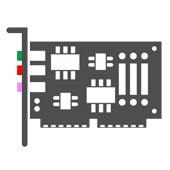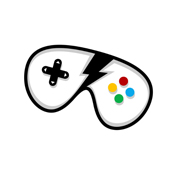Cameras : Microtek FS-2500 Scanner Driver - Version: (1.72.0.0)
Microtek FS-2500 Scanner Driver version 1.72.0.0.
In order to manually update your driver, follow the steps below (the next steps):
1. Go to Device Manager (right click on My Computer, choose Manage and then find Device Manager in the left panel)
2. Right click on the hardware device you wish to update and choose Update Driver Software
3. Choose to select the location of the new driver
Operating system Support: Windows Vista x64
File name: 20365370_641689488a371ce058e0a066f8d6150734456da4.cab
Note: Keep your hardware drivers up-to-date, and remember before installing any device driver to set a system restore point.
 Microtek FS-2500 Scanner Driver
Microtek FS-2500 Scanner Driver
1.72.0.0 - (Cameras) by Microtek
Additional information: | |
| Driver Name: Microtek FS-2500 Scanner Driver |
Driver Version: 1.72.0.0 |
| Brand Name: Microtek |
File Size: 0.08 MB |
| Requirements: Windows Vista x64 |
Driver File Name: 20365370_641689488a371ce058e0a066f8d6150734456da4.cab |
Reviewer overview
Microtek FS-2500 Scanner Driver Review
Please review Microtek FS-2500 Scanner Driver and submit your comments below. We will collect all comments in an effort to determine whether the Microtek FS-2500 Scanner Driver is reliable, perform as expected and deliver the promised features and functionalities.
7.9
Popularity 7.9
Downloads - 84
Score - 7.9