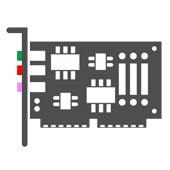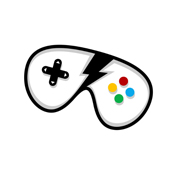Keyboard and Mouse : Toshiba Satellite Pro A300D Fingerprint Software / Driver - Version: (1.0.2.12)
If your Notebook has a fingerprint sensor installed, you need to install this software to use following functions:
- Logon to Windows and access a security enabled homepage through Internet Explorer / Firefox
- Files and Folders can be encrypted/decrypted and third party access to them is prevented
- Disable the password-protected screen-saver when returning from a power-saving mode such as sleep Mode.
- Authentication of the User Password (and if applicable, the HDD Password) when booting up the computer (Power-on Security).
- Single Sign-on feature
Operating system Support: Windows 7
File name: fp-sw-20091023163543.zip
Note: Keep your hardware drivers up-to-date, and remember before installing any device driver to set a system restore point.
 Toshiba Satellite Pro A300D Fingerprint Software / Driver
Toshiba Satellite Pro A300D Fingerprint Software / Driver
1.0.2.12 - (Keyboard and Mouse)
Additional information: | |
| Driver Name: Toshiba Satellite Pro A300D Fingerprint Software / Driver |
Driver Version: 1.0.2.12 |
| Device Category: Keyboard and Mouse |
File Size: 23.95 MB |
| Requirements: Windows 7 |
Driver File Name: fp-sw-20091023163543.zip |
Reviewer overview
Toshiba Satellite Pro A300D Fingerprint Software / Driver Review
Please review Toshiba Satellite Pro A300D Fingerprint Software / Driver and submit your comments below. We will collect all comments in an effort to determine whether the Toshiba Satellite Pro A300D Fingerprint Software / Driver is reliable, perform as expected and deliver the promised features and functionalities.
6.3
Popularity 6.3
Downloads - 8
Score - 6.3