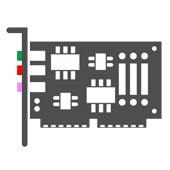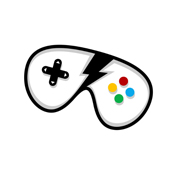Sound Cards : Dell Inspiron N5010 Notebook IDT 92HD79B1 Audio Driver - Version: ( A03)
IDT 92HD79B1 Driver:
This package provides the IDT 92HD79B1 Driver and is supported on Inspiron M5010/N5010 that are running the following Windows Operating Systems: XP, Vista and Windows 7.
Fixes & Enhancements
Fixes - Not Applicable Enhancements - Added Windows XP support
Version: Version 6.10.0.6304, A02
Category: Audio
Release date: 28 Mar 2011
Last Updated: 07 Jul 2012
File Format: Hard-Drive
File Name: R280657.exe
File Size: 25 MB
Format Description: This file contains a compressed (or zipped) set of files. Download the file to a folder on your hard drive, and then run (double-click) it to unzip the set of files. Follow the instructions to complete the installation.
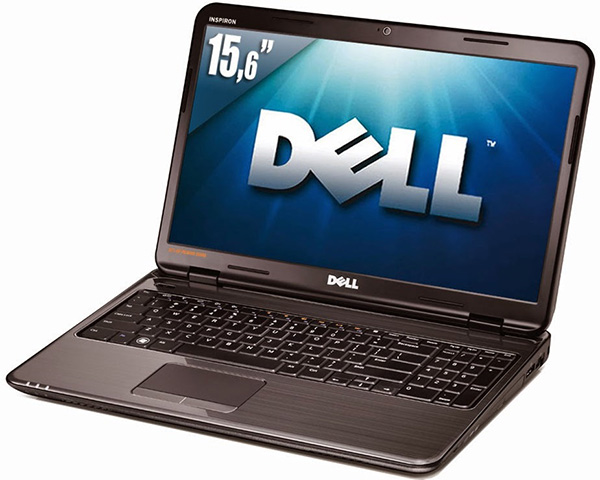
Compatible systems
- Inspiron 15
- M5010 Inspiron 15
- N5010 Inspiron M501R
Supported Operating Systems
Windows 7, 32-bit Windows 7, 64-bit Windows Vista, 32-bit Windows Vista, 64-bit Windows XP
Installation instructions
Hard Drive Installation (via WinZip) with Setup.exe File for R280657.exe Download 1. Click Download File, to download the file. 2. When the File Download window appears, click Save (Windows XP users will click Save) this program to disk and click OK. The Save In: window appears. 3.From the Save In: field, click the down arrow then click to select Desktop and click Save. The file will download to your desktop. 4.If the Download Complete window appears, click Close. The file icon appears on your desktop. Install 1. Double-click the new icon on the desktop labeled R280657.exe. 2. The Self-Extracting window appears and prompts you to extract or unzip to "C:\DELL\DRIVERS\R280657" Write down this path so the executable (I.e. Setup.exe) file can be found later. 3. The Self-Extractor window appears. 4. Click OK. 5. After completing the file extraction, if the Self-Extracto window is still open, close it. 6.Click the Start button and then click Run. 7. Type "C:\DELL\DRIVERS\R280657" in the Open textbox and then click OK. 8. Follow the on-screen installation instructions.
Operating system Support: Windows
File name: R280657.exe
Note: Keep your hardware drivers up-to-date, and remember before installing any device driver to set a system restore point.